How AI Impacts Our Planet & What it Means for Your Small Business
Artificial Intelligence (AI) has rapidly become a part of everyday life, from writing tools and chatbots to customer support and appointment systems....
Got a question, or need help with something?
A member of the LoudLocal team is on hand to help you.
The Brickyard, Unit 2, Queen's Rd, Kenilworth, Warwickshire, CV8 1JQ
5 Merchant Square, Paddington, London, W2 1AY
6 min read
Leon Hidderley
:
Apr 2, 2021 2:57:00 PM

The biggest challenge is finding a solution that works for you and then making it your own. In this guide, we provide a detailed breakdown of three of the top content management systems available, helping you decide which one is right for you.
A content management system (CMS) is a piece of software that lets business owners create, upload and manage content on an e-commerce website, without needing to be an experienced developer.
You don’t need to be a technical expert
Creating a website in 2021 is just as easy as updating your Facebook, it is that simple! Many platform providers have entirely taken away the need to be a coding expert. A CMS makes it so easy to unleash your creativity, giving you the tools you need to recreate your dream in pixels.
Search engine optimisation
Search engine optimisation (SEO) is the art of optimising your website for search engines like Google and Bing. Most content management systems now offer great built-in tools, making this task more manageable and less daunting for people who are not search experts.
Templates
Many of the CMS listed below come with pre-installed templates to get you started. Some platforms like Shopify and WooCommerce offer the facility to install templates from external sources too. Templates are a good starting point if you are looking to build a website for your business, as they are pretty much ready to edit from the get-go. Most templates are mobile responsive, with user experience (UX) and layout already considered. However, just a word of caution! Most templates come with pre-installed assets (images) and pre-written content as placeholders. Use this as a base and make the site unique to your business. Use your pictures and write unique content; reusing the content in the template will not just look sloppy and it will also derail your SEO efforts!
Below are three of the most popular CMS systems available in 2021.
2020 was an exciting year for Shopify; the pandemic saw the Canadian company take full advantage of the millions of businesses that turned online as a way to continue trading. According to the WSJ, the company was valued at over $117 billion (about £86bn), almost double its value in 2019.
So why is Shopify the go-to choice for businesses globally? Simplicity is the key; Shopify is regularly regarded as one of the easiest to use platforms available. It comes with many stunning, well-designed themes that look incredible on both mobile and desktop.

Shopify Pros
Shopify Cons
WooCommerce is a powerful CMS that is powered by the popular WordPress platform.
It is no secret that at LoudLocal we love WooCommerce; in fact, this very website is using WooCommerce! WooCommerce is an open-source CMS for e-commerce websites, based on the popular WordPress platform. It is highly customisable, has a ton of integrations and a vast community of developers and designers. If you are an existing WordPress user, you will feel at home using WooCommerce and should be able to get up and running relatively quickly. However, if you haven’t used WordPress previously, you may find it a bit of a learning curve at first. Also, WooCommerce is self-hosted, which means that you will need to find someone to host your website for you.

WooCommerce Pros
WooCommerce Cons
Wix is an easy to use and it is excellent for people with little or no technical knowledge.
Like Shopify, Wix is an all-in-one platform for e-commerce websites with everything you need to get your e-commerce website online. In our opinion, Wix is by far the most straightforward content management system to use as a result of its drag and drop builder (which also comes with limitations). It also has nearly 600 themes to pick from, though some of these are pretty dated. Wix is a great CMS to get you started, but unfortunately, it isn’t great for scalability and is impossible to move away from (unless you like cutting and pasting). But if you are looking for an essential website and want to get online quickly and easy, Wix may be the site builder for you.

Wix Pros
Wix Cons
As you can see from the above, each CMS has its own merits and shortcomings when building an e-commerce website. Wix is great for small businesses who want something basic and easy to use. Shopify ticks the boxes for ease of use and offers good scalability (if you don’t mind getting locked in its ecosystem. And Woocommerce is a cracking choice if you are happy to roll your sleeves up and do a bit of technical work yourself.
Need a Helping Hand?
If you prefer someone to do all the hard work for you, we will help! We design and build websites on all three platforms. We offer both bespoke website design and fixed price packages (designed for SMEs).
Thanks for taking the time to read this post. We hope you found it useful. If you have any comments or suggestions then please leave a comment or request a call from one of our team by using the form below.
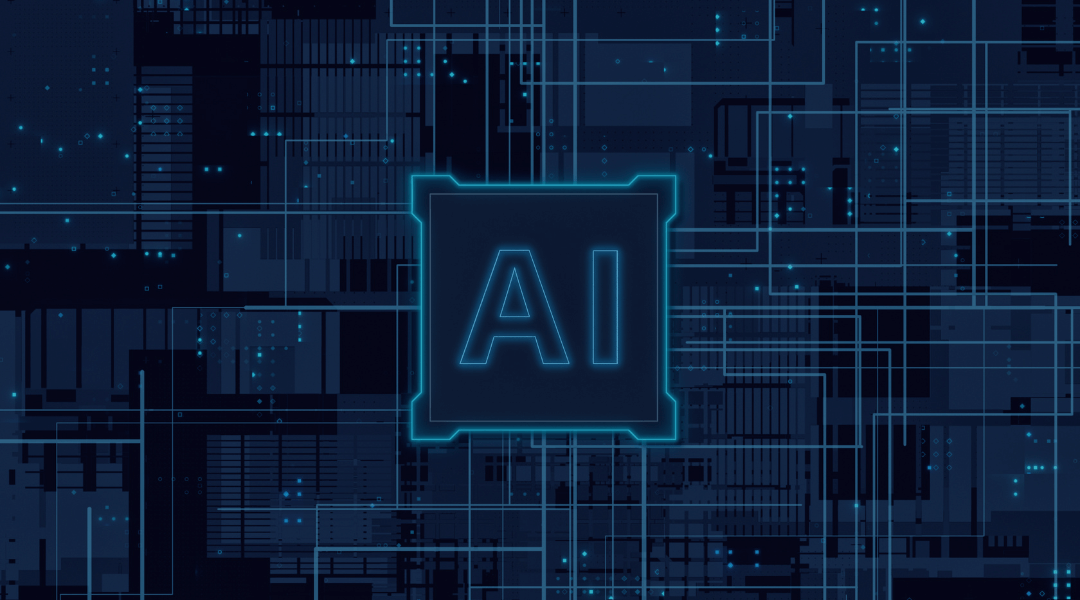
Artificial Intelligence (AI) has rapidly become a part of everyday life, from writing tools and chatbots to customer support and appointment systems....
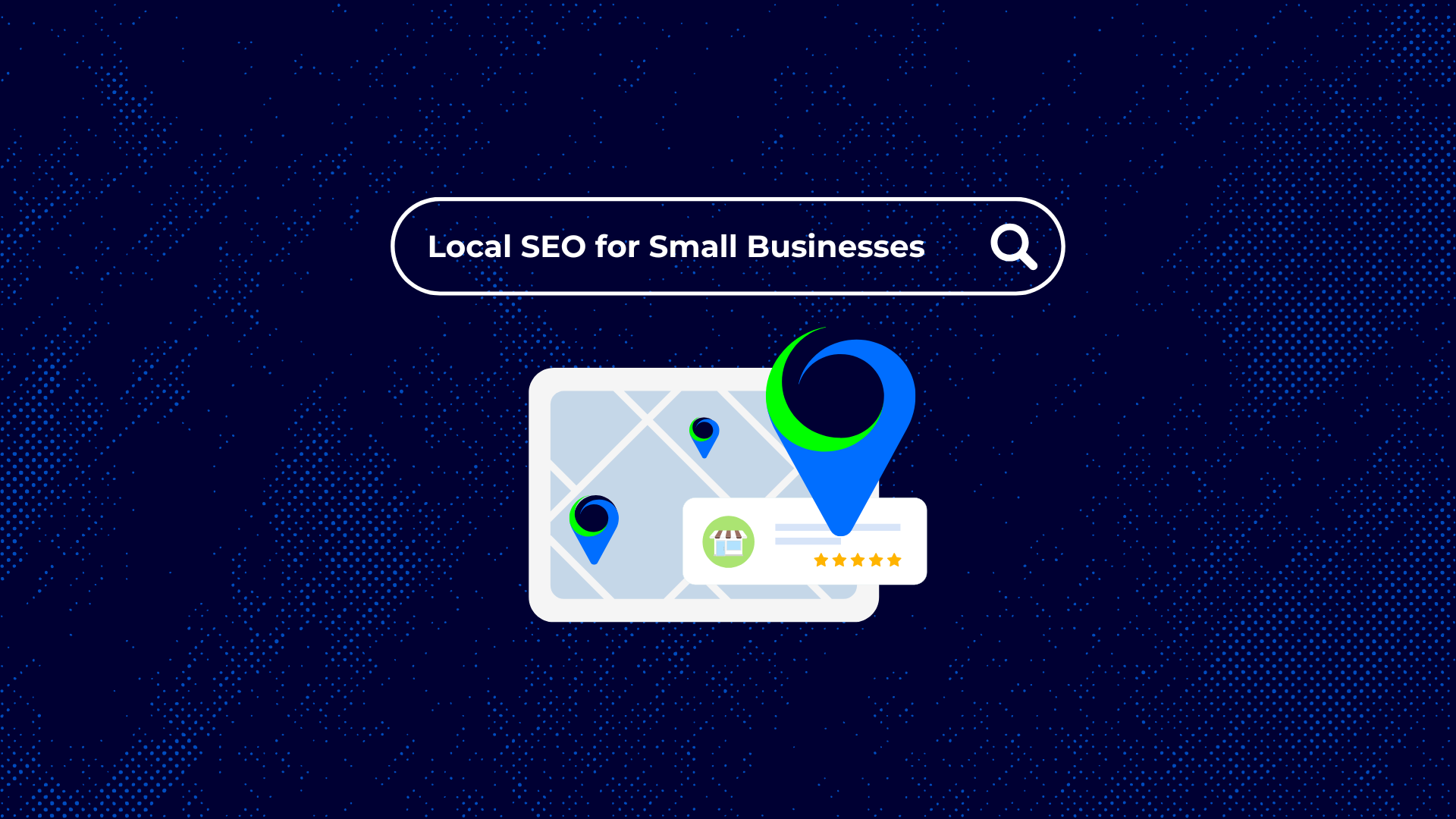
Getting found by local customers online isn’t some magic trick, it’s about making sure your business shows up when people nearby are searching for...

Running a small business is a full-time job in itself, and finding time for social media can feel like an extra task on the list. But here’s the...

As long-standing Wix partners and having extensive experience with all the Wix platforms, we were excited to hear about the launch of the new Wix...
%20(1).png)
1 min read
Why are SEO and Blogs Important? When writing a blog, the aim is to create content that attracts and keeps your audience interested, but with so many...
%20(1).png)
When running a business, it can be easy to lose motivation. However, you can take steps to inspire yourself and bring it back.