How AI Impacts Our Planet & What it Means for Your Small Business
Artificial Intelligence (AI) has rapidly become a part of everyday life, from writing tools and chatbots to customer support and appointment systems....
Got a question, or need help with something?
A member of the LoudLocal team is on hand to help you.
The Brickyard, Unit 2, Queen's Rd, Kenilworth, Warwickshire, CV8 1JQ
5 Merchant Square, Paddington, London, W2 1AY
3 min read
Tanya Hidderley
:
Apr 1, 2024 10:30:00 AM
An in-depth guide discussing the value of zero-click searches. In this blog, we will be discussing: What are zero-click searches? How Important are they? How can they benefit your business? And how you can you implement them into your SEO strategy?
50.3% of all searches end without a click to other content, 5.3% lead to a click to organic content, and 4.4% lead to a click on a paid ad. "What this means is that more than half of all searches now generate no traffic for third-party websites outside Google services."
With such a high percentage of zero-click searches, it is crucial to understand them thoroughly so you can use them to benefit your own business
Zero-click searches are the results of a query a user inputs into a search engine, such as Google. The user will find all the relevant information they need directly on the search results page without having to visit an external website.
Some website owners and marketers are worried about the impact of zero-click searches as it doesn't require users to visit their website directly, leading to a decrease in organic traffic as well as lower visibility for websites that rely on traffic, conversions and customer engagement.
Featured Snippets
Google will pull the relevant information from a webpage and display it at the top of the search engine results (SERPs), providing an answer to the initial question.
In the example below, we searched the term 'digital marketing' and Google gives us a small section that includes an image, and description, without needing to visit their website. Below this, you will see the website's title, description, and link as usual, directing you to the webpage.
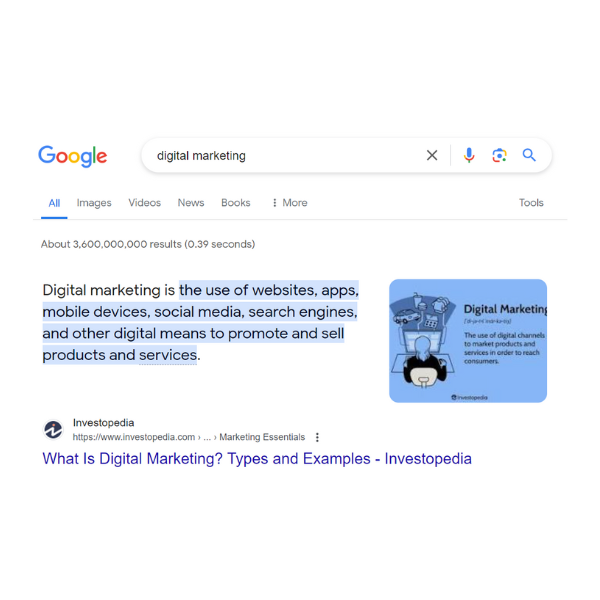
Local Packs
Google eliminate the need to click through several websites by displaying a map with the relevant listings based on your search query.
In the example below, we have searched 'Tesco', and Google has presented all the Tesco locations that are local to us, alongside relevant information for each location including: Address, phone number, open hours, directions, and a link to their website.-Mar-27-2024-05-49-21-4785-PM.png?width=600&height=600&name=Untitled%20design%20(4)-Mar-27-2024-05-49-21-4785-PM.png)
Instant Answers
Depending on your question, you may get an instant answer from Google. In this case Google will display a direct response without the need to visit a website, or even complete your query.
This will most commonly occur when typing a frequently asked question, looking for the temperature, the time, calculations, and definitions etc.-4.png?width=600&height=600&name=Untitled%20design%20(3)-4.png)
Knowledge Panel's
A knowledge panel appears at the top of the SERPs containing information Google has compiled about a certain entity. This will include summaries, images, related topics, and more.
In the example below, notice how Google has pulled together a knowledge panel for American singer-songwriter Ariana Grande, and provided images from the web, an in-depth description, and useful links to her music and social profiles.
-Mar-27-2024-05-49-48-5159-PM.png?width=600&height=600&name=Untitled%20design%20(1)-Mar-27-2024-05-49-48-5159-PM.png)
Mobile Friendly - Zero-click search results are extremely valuable on mobile devices, as users can easily access information without having to navigate through multiple pages. This is crucial for Google because of the number of users browsing on their mobile device.
Competitive Advantage - Having a zero-click search can benefit your business from a competitive standpoint, as it can enhance your visibility, potential customers, and traffic.
Accessibility - Zero-click searches benefit those with accessibility needs, as they provide users with direct information about their queries without navigating through several different websites.
Zero-click searches are highly beneficial for all businesses. It's worth optimising your site as much as possible to take advantage of zero-click search results.
Optimising your website is of course crucial for many reasons; alongside getting zero-click search results, it can benefit your website by enabling you to rank higher within the organic search results, boost your conversions, and help you attract potential customers.
A large number of Google's zero-click search results are generated automatically, and cannot be manually added to Google. However, you can create your own types of zero-click searches by setting up a Google Business Profile, and implementing Structured Data (Schema Markup) . Bare in mind, implementing Structured data on your site may vary depending on the platform used.
In order to give yourself the best chance of appearing in Google's zero-click searches, you must firstly make sure you are producing high-quality content that ranks well in organic search results.
Secondly, as mentioned above, make sure to provide structured data, a standardised format designed to provide Google information about a page, classifying a page's content. This will support Google when understanding your content and whether it should become a zero-click search or not.
Finally, ensure you target valuable keywords that are likely to be used in zero-click search. Try to look for opportunity keywords. These are usually keywords that are relevant to your business, receive a considerable number of searches, while remaining relatively easy to rank for. If you're new to keyword research, take a look at this guide on Keyword Research for Beginners.
If you enjoyed this blog, check out our latest, Why Alt Text Is Crucial For Your Website. We provide monthly blogs based on Search Engine Optimisation to give you a complete understanding of the topics, so why not bookmark it?
If you need any help with SEO, consider booking a call with a member of our team to learn how we can help you achieve your online goals!
Thank you for reading
Best Regards,
The LoudLocal Team 😊
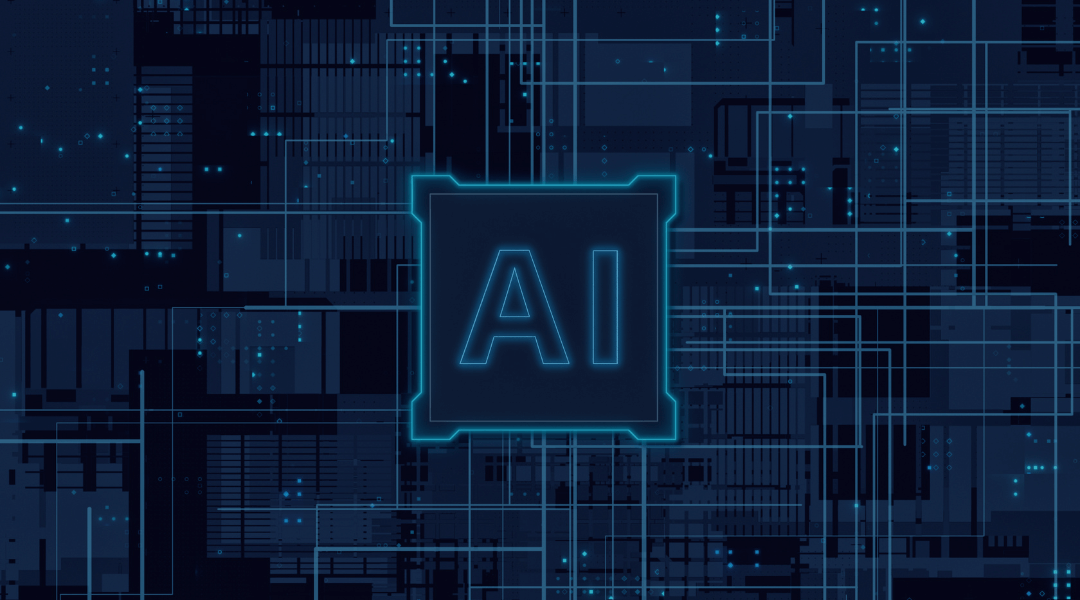
Artificial Intelligence (AI) has rapidly become a part of everyday life, from writing tools and chatbots to customer support and appointment systems....
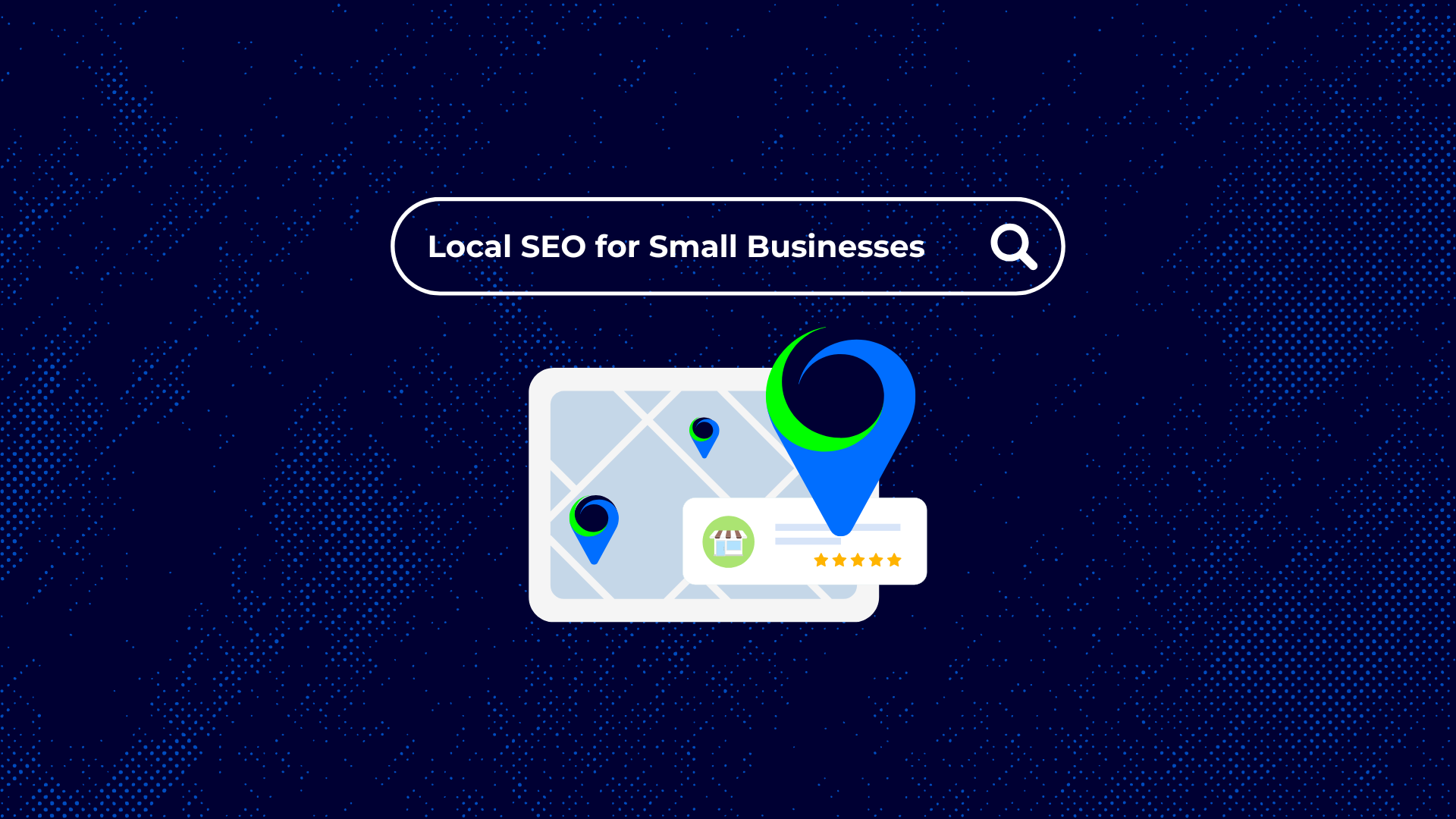
Getting found by local customers online isn’t some magic trick, it’s about making sure your business shows up when people nearby are searching for...

Running a small business is a full-time job in itself, and finding time for social media can feel like an extra task on the list. But here’s the...

An in-depth guide to increasing SEO (search engine optimisation) and online visibility with rich results.

Google's Search Generative Experience (SGE) is one of the latest developments in AI-generated content, helping to provide users with more...

In this blog, we will examine SEO, specifically how long it takes, why, and what you can do to accelerate the progress. {% module_block module...