How AI Impacts Our Planet & What it Means for Your Small Business
Artificial Intelligence (AI) has rapidly become a part of everyday life, from writing tools and chatbots to customer support and appointment systems....
Got a question, or need help with something?
A member of the LoudLocal team is on hand to help you.
The Brickyard, Unit 2, Queen's Rd, Kenilworth, Warwickshire, CV8 1JQ
5 Merchant Square, Paddington, London, W2 1AY
5 min read
Leon Hidderley
:
Jan 17, 2022 8:31:00 PM
If you are a small or local business, reaching people in your local area is vital for success. If people in your local area don't know about you, how will they find you?
Previously newspaper advertisements, doorstep flyers, shop frontage and good word of mouth alone were great ways to spread the word. But things are changing, and whilst traditional methods continue to be great ways of reaching people, you may miss out on a huge chunk of business if you don't give your local SEO some TLC too!
Local SEO (short for Search Engine Optimisation) is the practice of optimising your business, so it appears more prominently locally on search engines like Google and Bing.
We have previously covered the difference between local and national SEO. But what can you do to improve your local presence online?
Below we provide some top tips on how to improve your local presence, written, so it's easy to understand for everyone (not just technical whizzkids).
Tools like Google Maps make it easy for customers to find information on local businesses.
Claiming your Google Business Profile (previously known as Google My Business) is critical if you want your business to appear locally. Google business profile is more than a standard directory listing. It powers both Google Maps and local search. So, what does this mean? Google is likely to show local customers your business when searching for words associated with your products/services. Google will also reveal important information like directions, contact details, your opening hours, a link to your website, reviews and more. Best of all, it's completely free! It takes a few minutes to set up, and once verified your business is much more likely to appear for local searches.
-1.png?width=680&name=Untitled%20design%20(16)-1.png)
As you can see from the image above, our business information appears on the right-hand side in the knowledge graph. A large amount of data is taken from the information provided when setting up a Google Business Profile listing.
Putting more images, blog content on Google My Business can help your business rank higher on the first page of Google search results and Google Maps. This is because Google's algorithm also takes into account the quality of information and activity posted. Start with completing your Business Profile information. Ensure the images you upload are high-resolution and select the category relevant to your business. Use a local contact number and remember people can ask directly from the search engine, so make sure you monitor your Google My Business Q&A section.
The aim here is to build quality links on local websites. These links will ultimately bring you more traffic and increase brand awareness. For example, get links from local directories, social media platforms, local newspapers, communities, forums, local bloggers or influencers, sponsorship, and the list goes on. Getting these links will improve your local search ranking. Just ensure you are getting links from credible sources. Some unscrupulous websites promise you cheap weblinks, but if you are not careful, it may result in you receiving penalties from Google/Microsoft.
The best links to target are local authority websites, local newspapers and community websites. These websites tend to have a large amount of prominence locally, and search engines will spot the association.
-1.png?width=680&name=Untitled%20design%20(17)-1.png)
Steer clear of businesses promising lots of cheap links fast. It won't end well.
Post relevant content, which considers your target audience and helps them learn more about your business. Include your local area and local businesses that you work with. For example, if your business supports the local community or if you are running a promotion within the local area, share this both on your website, on social media and using the “Google Posts” feature on your Google Business Profile.
Doing this can help Search Engines associate your website to the local service and what your business product or service is all about. This is critical to drawing customers to your company in the first instance.
As briefly mentioned above, this is a great way of getting links to your website and increasing the chances of someone looking for services you offer and finding your business. Many local directories will not charge to list your business on their directory.
Note: You will need to make sure your business name, address and postcode are exactly the same as Google for the search engine to find you when inputting your details in the directories. Some directories may require additional verification, such as a phone call or text verification, which is perfectly normal.
Most of the population use a combination of desktop, tablet or mobile devices to browse online. You may have come across some websites that look great on desktop, but when you go on the same website on your phone, it can be difficult to navigate around and frustrate potential customers. This is why ensuring your website works well on all devices is an essential part of people navigating around your website and finding your business location.
-1.png?width=680&name=Untitled%20design%20(18)-1.png)
Make sure you thoroughly check your website on a mobile. Ask yourself, is it easy to use, is the text big enough, does everything format correctly? If the answer is no, then maybe it's time to give your web developer a call.
Get your customers to write reviews on Facebook and Google. People nowadays heavily rely on reviews before they go ahead and purchase your service or product. As a result, this improves your chances of increasing sales and being more visible online. Having reviews also add credibility to how you rank on search engines in comparison to your competitors. It is also important to reply to a review because it shows that you care about your customers' feedback and puts you in a positive light to potential new customers. Don’t worry if you get any negative reviews, this may sometimes happen but it doesn’t actually have a negative impact on your search rankings.
However, it is recommended that you respond to all reviews/negative or positive, and take any criticism constructively. People have a chance to edit their reviews after they have posted them, so a friendly response taking ownership of the issue may even result in a person changing their mind. Sometimes people will write reviews in the heat of the moment, and when they have calmed down they may feel they have overacted.
Ok so this is the technical bit but trust us it's worth putting time in to do this! Structured data is a specific format that helps to mark up information about your web page. This format highlights key data on your websites (like reviews/addresses/FAQs) that search engines can use in your search result. You may see these when you do a search for something online, they tend to appear underneath your description.
With some website builders, you can actually do this quite easily via an addon or within the menus. But if you are struggling and need a hand with this (or any of the above points) then reach out to a local marketing agency (hello by the way). I am sure they will be happy to help you get all of the above fixed and working.

We hope you have enjoyed this guide and hopefully it has given you some insight into the world of local SEO. Most of the changes detailed above should be quite easy to implement, but the overall benefit will be significant.
Thanks for reading.
If you need support with local SEO or just don't have time to implement the changes then take a look at our local presence management services. Also feel free to get in touch if you have any questions, simply fill out the form below.
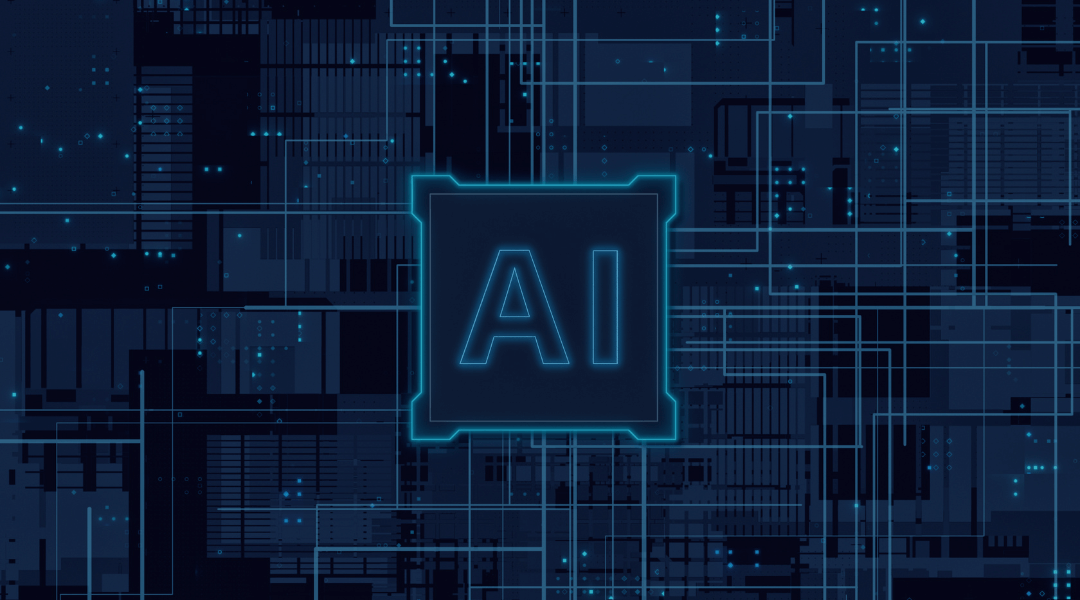
Artificial Intelligence (AI) has rapidly become a part of everyday life, from writing tools and chatbots to customer support and appointment systems....
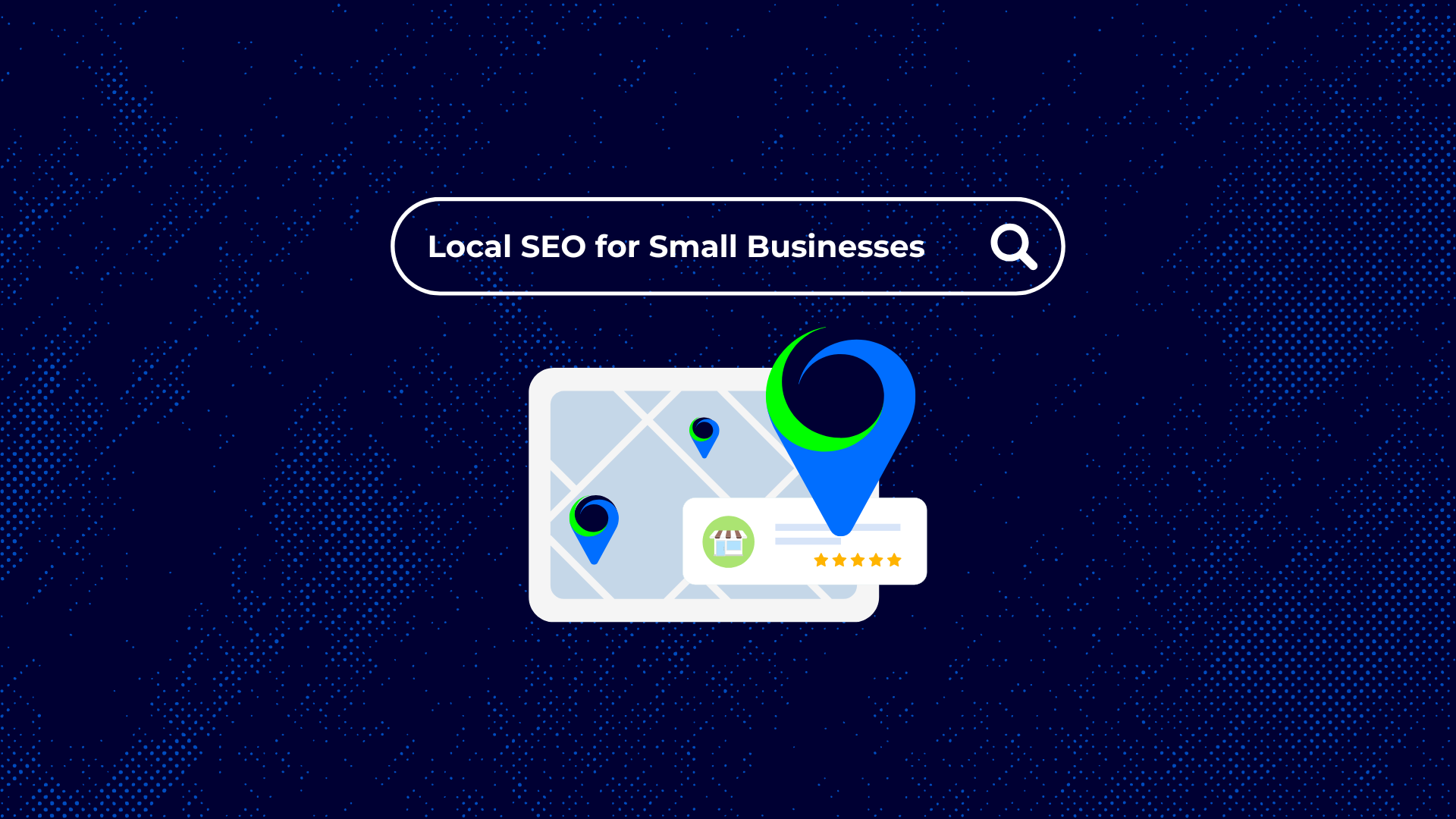
Getting found by local customers online isn’t some magic trick, it’s about making sure your business shows up when people nearby are searching for...

Running a small business is a full-time job in itself, and finding time for social media can feel like an extra task on the list. But here’s the...
%20(1).png)
4 min read
For years having a robust SEO (search engine optimisation) strategy has proven to be an essential element of a digital marketing strategy...
First Things First - What is Bounce Rate? Bounce rate is a commonly used metric to determine whether your site "holds up" so to speak. When a user...
%20(1).png)
2 min read
AFTER SIX MONTHS OF CAREFUL PLANNING, WE ARE DELIGHTED TO ANNOUNCE OUR NEW WEBSITE IS FINALLY LIVE. LoudLocal is a brand-new digital...