How AI Impacts Our Planet & What it Means for Your Small Business
Artificial Intelligence (AI) has rapidly become a part of everyday life, from writing tools and chatbots to customer support and appointment systems....
Got a question, or need help with something?
A member of the LoudLocal team is on hand to help you.
The Brickyard, Unit 2, Queen's Rd, Kenilworth, Warwickshire, CV8 1JQ
5 Merchant Square, Paddington, London, W2 1AY
In our ever-evolving digital landscape, businesses must adapt and branch out into online channels to stay relevant in their industries. Marketing is crucial to growing a stable customer base and building widespread trust in your brand, no matter what product or service you sell.
There are countless ways of marketing your business online, such as Pay Per Click advertising (PPC), Search Engine Optimisation (SEO), Email marketing and more. However, the truth is it can all be very confusing. Which channel should I choose? Which is the best for my business? Well, in short, there is no right or wrong direction for your business because all the digital channels work best in unison with each other, and large companies will take advantage of them all.
Today, we will look into Social Media and how you can use it to gain an edge over your competitors and take your business to the next level.
.png?width=680&name=Untitled%20design%20(23).png)
We've used social media for ourselves and other businesses to help grow their potential and see a positive return on investment (ROI).
Social media pages are fast becoming integral to running a business. Why is this?
Having a presence on social media boosts customers' trust in your brand. The more social media platforms your business is active on, the more expansive your business appears to people. Although it's hard to believe, this could be the deciding factor as to whether a customer makes a purchase or not.
So what else? Well, without social you're missing out on a colossal audience of potential customers. In 2020, research stated there are over 45 million unique social media users in the UK alone. That's over 66% of the population, which will undoubtedly continue to grow.
When advertising on social media, you will have the ability to create content and push it out to a vast database of different audiences of your choosing. You can customise audiences based on their location, behaviours, and demographics. This functionality is why advertising on social media is so effective because you are targeting the right people at the right time.
-2.png?width=680&name=Untitled%20design%20(16)-2.png)
You can use social media to target any audience at any time, which makes for a highly cost-effective way of advertising.
It's all very well knowing the benefits of social media for your business, but how do you implement it? Let's discuss creating a business page on the top social media platforms. Facebook, Instagram, LinkedIn, and Twitter. You can also read our guide on How You Can Use TikTok to Promote Your Business.
Creating a Facebook page is very simple.
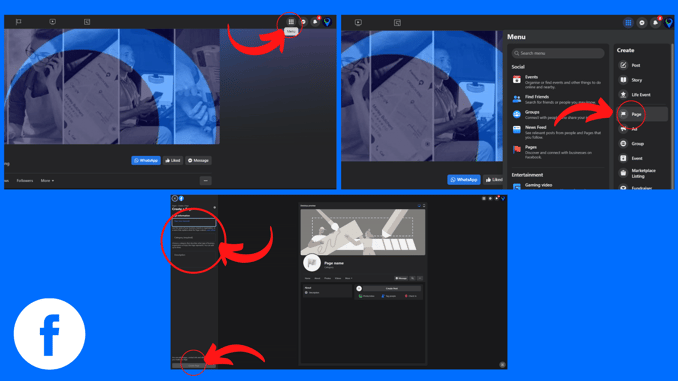
Instagram requires you to create a separate account for your business that you can then transition to a professional account.
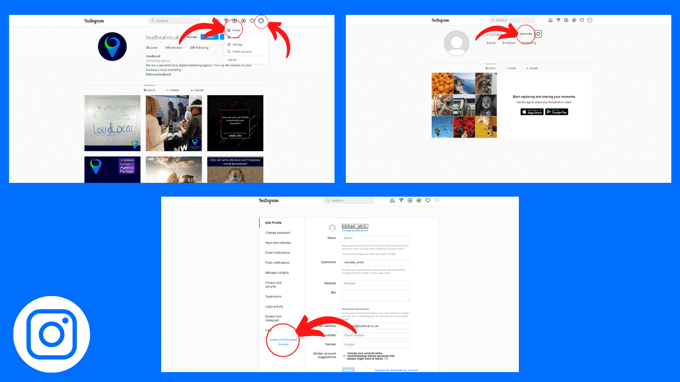
LinkedIn is the most professional business-to-business (B2B) platform, and like Facebook, it requires you to create a page.
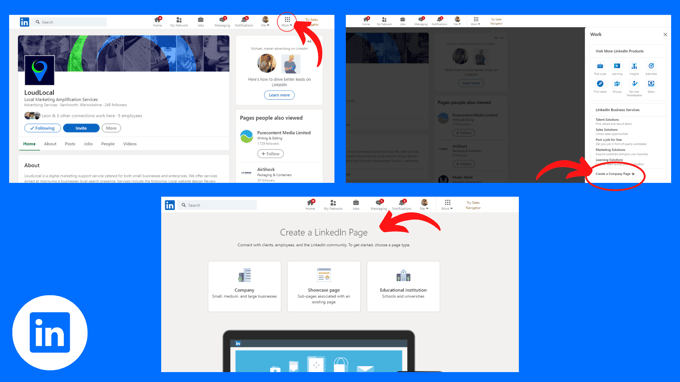
Starting on Twitter is very similar to Instagram. You must create a separate account for the business rather than creating a page from your account.
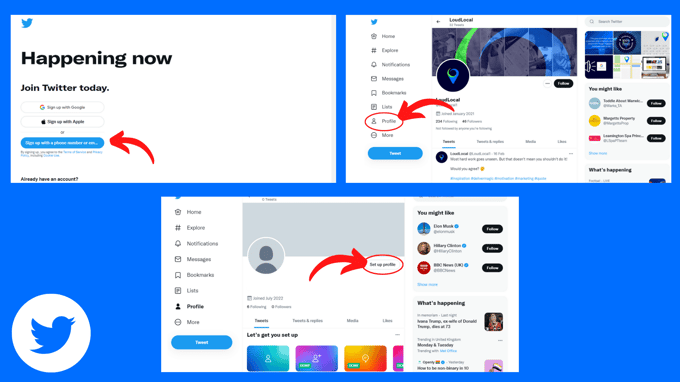 It can be overwhelming to start posting on many different platforms, so choose one to begin with and work your way up.
It can be overwhelming to start posting on many different platforms, so choose one to begin with and work your way up.
Now that you've created your account(s), you'll want to start posting. Your content is entirely up to you, and what performs well varies from business to business. If you're struggling with ideas, you can click here to read a helpful article on business content ideas.
With social media, quality is significant; however, quantity is crucial too. For example, it's better to post three good posts weekly than one great post because it shows consistency and keeps your momentum flowing.
So you've created your account and put out your first post, but it's not getting any views or engagement? If you're using social media as a business, then it's very unlikely you will start by getting any organic reach because your account has no authority. Organic reach is your unpaid results, while authority is how reputable and trustworthy your brand appears on social platforms. Before you pull your customers in, you need to push your brand message out there. You can do this by boosting your posts.
.png?width=680&name=Untitled%20design%20(13).png)
Don't get demotivated if your posts don't get much engagement to begin with. Social media takes time and dedication to grow.
Boosting/promoting a post is generally like running an ad. You put money behind your created content to push it out to your target audience. On the top social media platforms boosting posts is relatively straightforward. Once you've posted your content, you will see a button under the post saying boost or promote; make sure you're an admin to do this.
Boosting is a cost-effective way of increasing your reach and engagement on your social posts. It can also lead to direct conversions. You don't need to spend your entire budget on boosting, although putting small, consistent funding behind each post will enable your page to grow.
Some platforms are more expensive than others; they all have positives and negatives. Facebook and Instagram are generally the most cost-effective in the number of people you will reach. The benefit of Twitter is that you can create text-only posts; this can be very useful for quick updates, conversations, etc. LinkedIn sits at the most expensive spot; however, since LinkedIn attracts users with more professional intentions, it generally has a higher conversion rate and a higher percentage of customers likely to take action and engage with your brand.
Once you've posted your first piece of content, click "Boost". You will get sent to a screen where you can customise the settings of your boosted post. There are many different options, which will vary from platform to platform; however, the fundamentals are the same.
There will likely be an "objective" option; this is up to you; some of the different objectives are Page likes, Engagement, Sales, Link clicks etc. You may be tempted to go with the sales objective, but remember, getting sales won't always provide the most value for your business.
On some platforms, it will ask if you want to add a button to your boost. Users can click this call to action to navigate to the next stage in their customer journey. You can customise the text on the button and where it will send users that click on it. An example could be a "Learn More" button that sends users to your website or a "Call Now" button that dials the number you choose.
Next and probably the most critical part is your target audience; this indicates the users that will see your boosted post. First, you have the option to choose the genders and age range you want to target; then, you can set the location of your audience. You can target as little or as many locations as you wish.
You'll then input the more detailed targeting options like demographics, interests and behaviours. Try to aim for how your ideal customer would look. For example, a UK-based healthy food company may target people of all genders, 18+, Living in the UK, with an interest in healthy eating. And remember, your targeting might not always work out; you may need to try many different audiences before you find what works for your business.
Finally, it will ask you to set the budget and duration of your boost. Avoid boosting a post for less than four days, as it can take a couple of days to start taking effect. Another best practice is to avoid lowering your budget. Remember, you can start small and work your way up. Social media is a long-term commitment, so don't be afraid to test the water with a small investment behind each post when you start.
Thank you for reading; we hope this helped give you insight into starting social media as a business. We made this guide for beginners, although there is much more that social media has to offer and tools you can use to further grow your business. We plan to release more in-depth guides on how you can take advantage of social and find customers online.
Until then, you can stay up to date with us on all our social media pages.
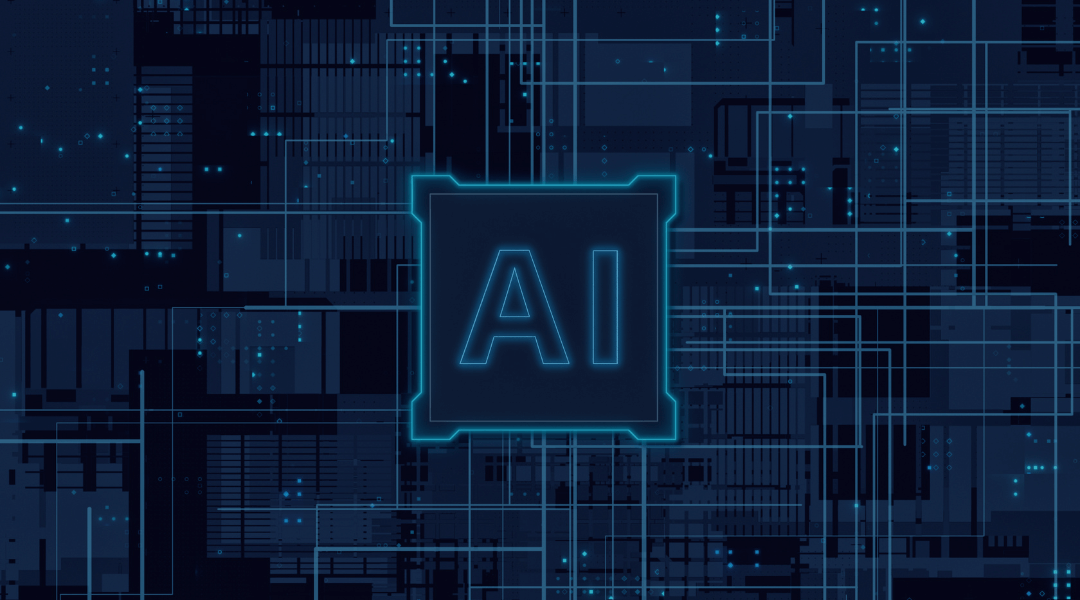
Artificial Intelligence (AI) has rapidly become a part of everyday life, from writing tools and chatbots to customer support and appointment systems....
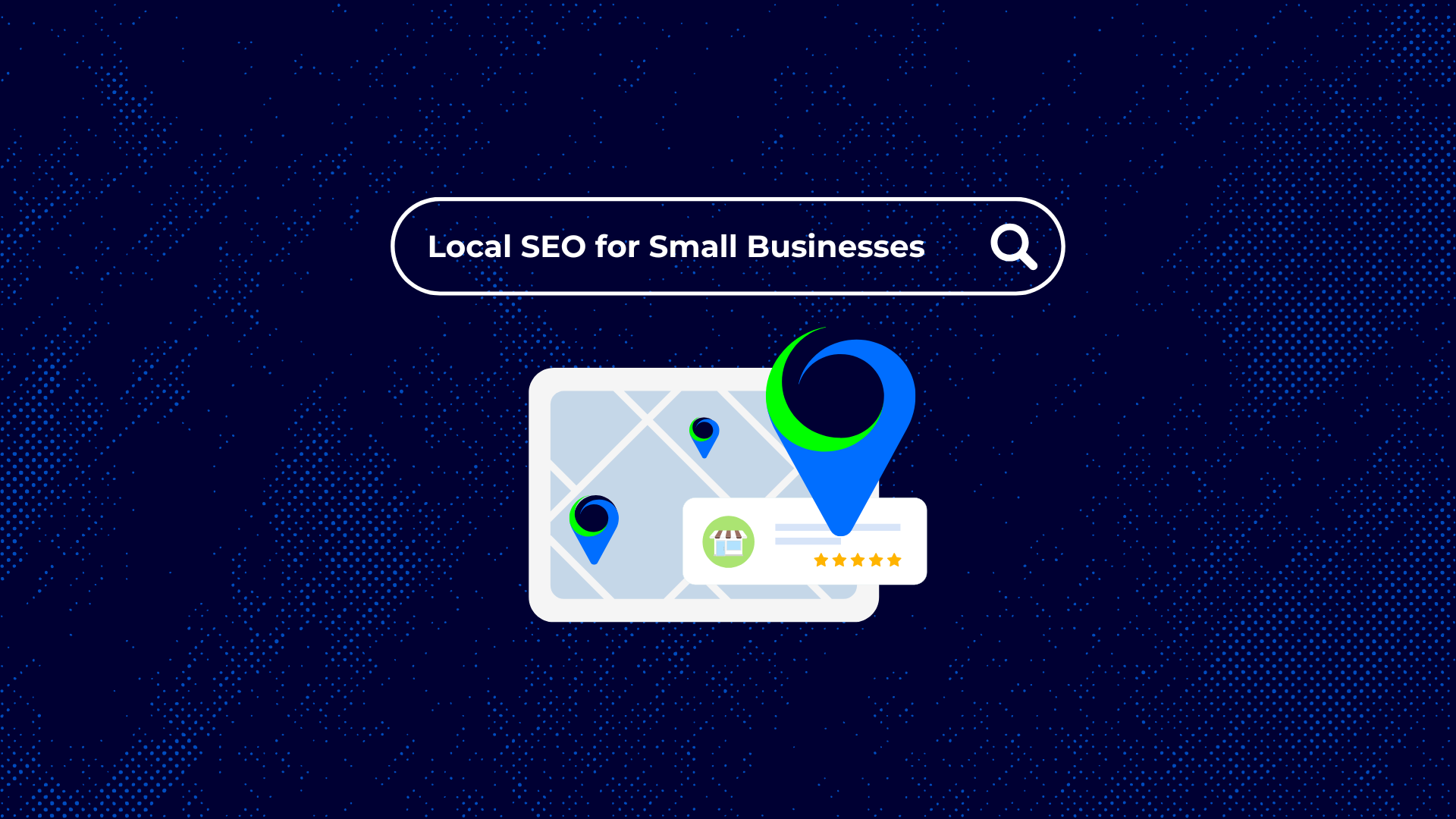
Getting found by local customers online isn’t some magic trick, it’s about making sure your business shows up when people nearby are searching for...

Running a small business is a full-time job in itself, and finding time for social media can feel like an extra task on the list. But here’s the...
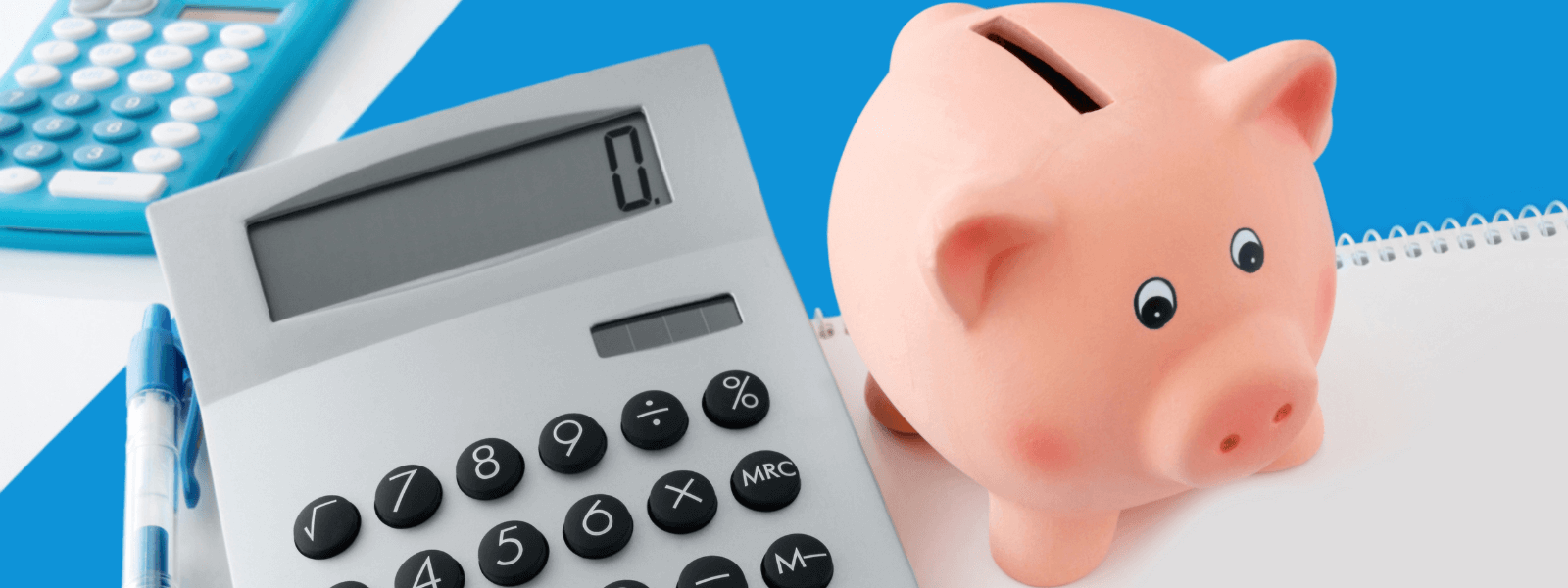
7 min read
In this article, we explore several free tools that are available to help you with social media scheduling, image compression, local...
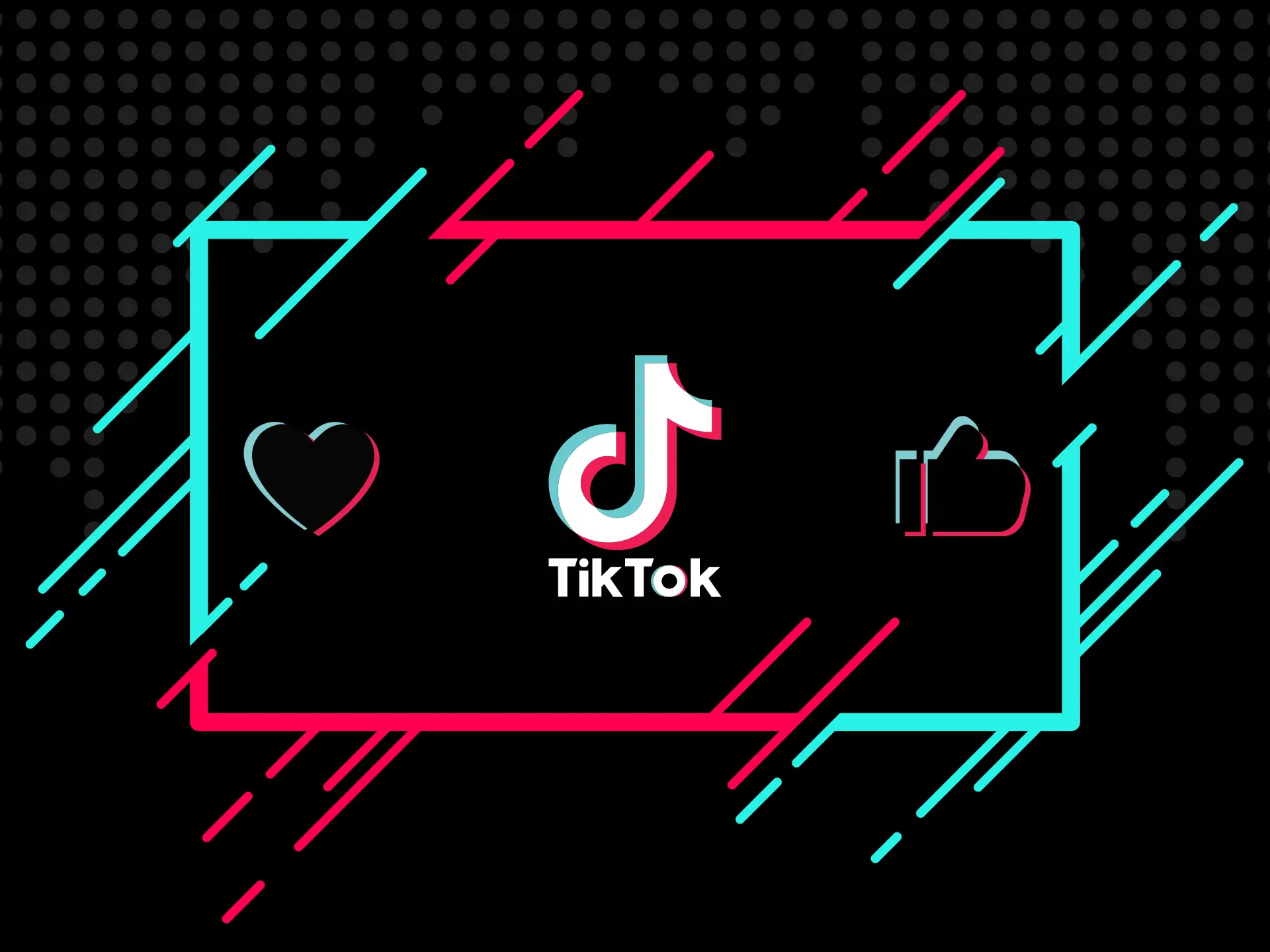
What is TikTok?
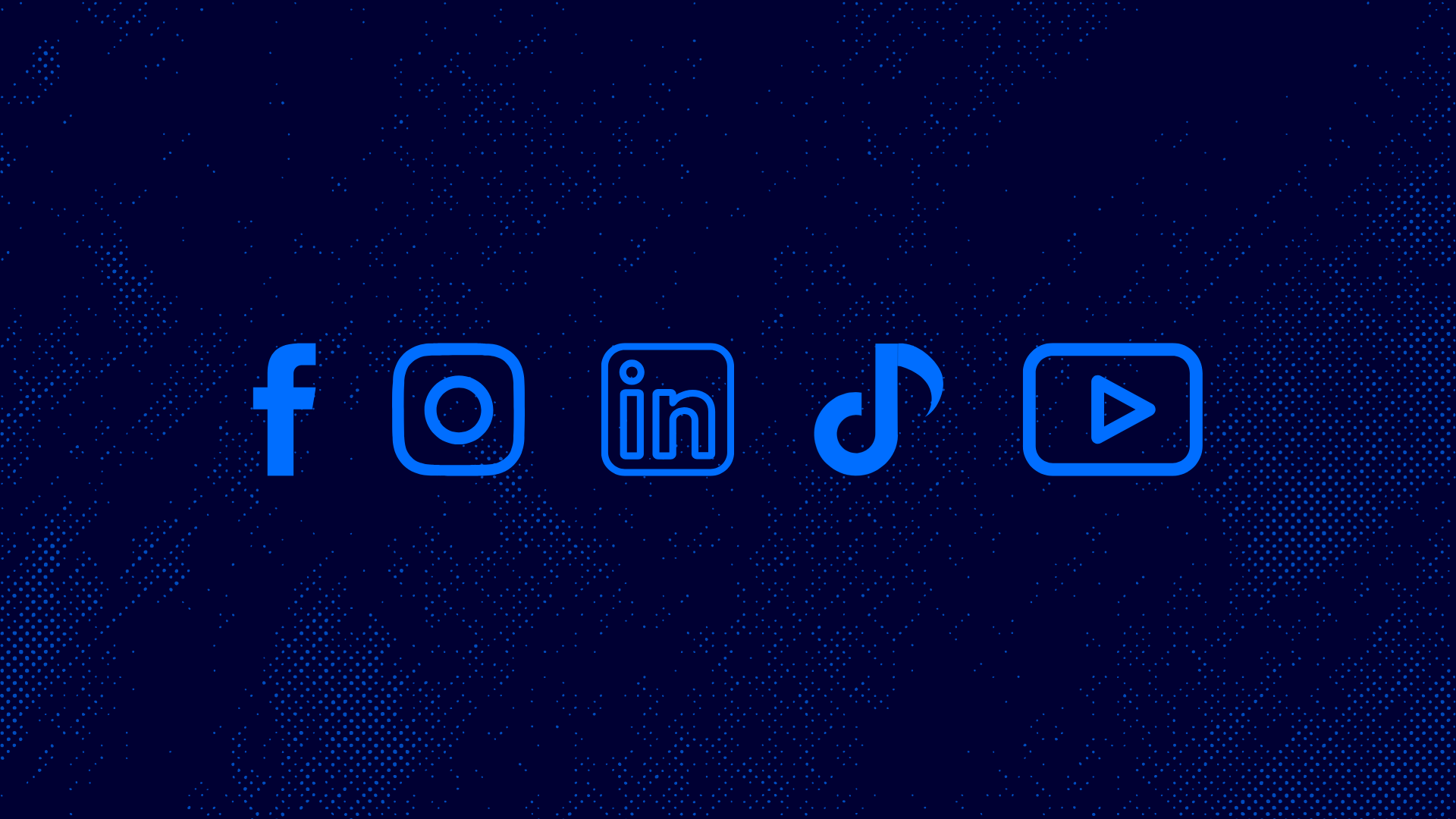
Social media can be a goldmine for small businesses, but only if your campaigns actually work. Too often, business owners spend hours posting content...