6 min read
The Importance of Local Search Engine Optimisation (SEO) in 2022
Why Local Search Engine Optimisation (SEO) is Important If you are a small or local business, reaching people in your local area is vital for...
Got a question, or need help with something?
A member of the LoudLocal team is on hand to help you.
The Brickyard, Unit 2, Queen's Rd, Kenilworth, Warwickshire, CV8 1JQ
5 Merchant Square, Paddington, London, W2 1AY
7 min read
Leon Hidderley
:
Apr 24, 2021 4:14:22 PM
Google My Business is an excellent service that allows customers to find your business online, on both the search results page and Google Maps.
Before we start: If you are looking to improve your local SEO (search engine optimisation), your first port of call should be to claim your Google My Business Listing Claiming your listing is free and it is the first part of getting started with optimising your business locally.
In this article, we will be looking at a critical area of Google My Business, photos! Which, if done correctly, can make a huge difference to your business's local marketing success.
In the coming weeks and months, we will be producing several guides on how to get the best out of your listings, so be sure to subscribe if it’s something you want to learn more about.

Not only will it help your business profile stand out, but it also has a direct impact on how customers perceive your business or take action. Key takeaways include:
Google has local guides. You may think that these are people employed by Google to collect business information. They aren’t. In fact, anyone with a Google account and a passion for helping others can become a local guide quickly and easily.
Local guides will share information about their experiences in the form of reviews and pictures. They will upload images that they think will help other customers, such as what your location looks like and things they like and don’t like. You cannot stop this from happening, although I would recommend you encourage it.
Even negative posts can be overcome if you respond in a positive way, acknowledging why the customer had a bad experience and showing that you care about the customer’s thoughts. Remember, they are only trying to help other people make the right decision.

Yes, but only if the images are classed as prohibitive and restricted content. You cannot remove reviews just because they are negative or you disagree with the customer’s comments. You can, however, counteract negative comments/images with positive ones.
Never upload advertisements or pictures of adverts in the image section. Google has a feature built into Google My Business that you can use – called Google Posts.
Google Posts is great as you can add calls to action, voucher codes, links and set expiry dates. Additionally, the content you put out via Google posts will appear in Google search results when people search for your brand.
So without further ado, here are our top tips on how to get the photos on your listings in tiptop shape.
Using stock images may seem like a quick win. It really isn’t. Google actively searches for businesses using stock imagery on their listings and will remove any that they believe originate from a stock image site. Furthermore, if a customer comes to your location, expecting it to look a certain way and discovers that the images were not representative, then they may feel duped and leave you a poor review.
Instead, try to focus on original images that you have taken yourself and a realistic representation of your business. If you work within the trade, then showcase your proudest work, or if you are a restaurant, use great images of your customers’ enjoyment of your food. Think before posting whether the image you are uploading is something that customers may experience.
Avoid using images that look so professional and staged that they look fake. It can make your business seem untrustworthy and customers may put people off visiting. Nothing beats real-life imagery; it helps people relate to your business and looks much better. For example, if you are a decorator, don’t worry about having squeaky clean overalls; instead, get a pic at the end of the day when you’re covered head to toe in paint. If you’re a bricklayer, then don’t spend hours tidying your van, so it looks like it just got back from a valet; go all-in with how it looks on a Friday at 2 pm.
If you have no choice but to use stock images, then ask yourself if it looks like your business in real life. But as mentioned above, don’t be surprised if Google removes it at a later stage. At least it won’t put your customers off while it’s online.


Seriously, you don’t need a £3000 camera to capture fantastic images. Most people in 2021 have what they need in their pockets: a smartphone. Most smartphones have a pretty good camera and features like autofocus, image stabilisation already built-in. These powerful features will help you get great images that are perfect for your listing. Taking the pics on a smartphone will also help the images look a little bit more raw (see tip two) and realistic.
You can, however, purchase a smartphone tripod or some softboxes to help with lighting, but these are nice to have and as long as your image is well lit and not blurry, you should be fine.

Try and take pictures of things that customers may find interesting, such as your range of products on shelves (if you are a retail outlet). Avoid adding things that add no value to your customers. Nobody wants to see a picture of your fire exit or a random plant on a desk (unless, of course, you are a florist/garden centre).
Google has a helpful guide that shows the type of pictures you can use. A good tip is to print this off and draw up a plan for the type of photos you want to take. There is no limit to the number of pictures you can upload and more is merrier. But if you have quite a few to upload, then maybe stagger them, so you always have fresh content to post!
Whilst Google Guides will usually upload pictures of their experience after visiting, don’t rely on it alone. Taking some good images of you serving customers after seeking their permission will look great; As they are uploaded by yourself as the business owner, they will also feature quite prominently. Maybe even offer customers an incentive to take part, such as a discount.
Remember, if you are uploading pictures of customers/staff, then it is vital you gain permission first. It could result in you ending up in a heap of trouble if you don’t.
What is your biggest USP? Make sure this is featured visually in the pictures you take. If you cook incredible looking desserts, get them uploaded (preferably with customers enjoying them). If you are a leisure club with the latest and greatest gym equipment, show it off to the masses. Be proud of what makes your business unique and special. Standing out with a cool USP may be what gets customers to take action and visit your location.

In a past role, I worked with a company based in Middlesbrough. The business owner contacted me as he added lots of photos to his Google listings but had seen a drop in trade. It transpired that he was a diehard Newcastle United fan. He felt it would be a great idea to showcase his pride and joy by adding a picture of him wearing a Newcastle United scarf. He added this picture as his logo! After removing the offending image, trade numbers increased. So the moral of the story is to ensure you don’t post any photos that may not be in good taste. Don’t post images that may divide your customers, such as political content, strong opinions, or even your favourite club. Otherwise, it most certainly will come back to bite you.
Ensure you have uploaded your current logo to the listing. Listings without logos look a little barren and unlooked after. Use high-resolution versions of your logo that are not pixelated, stretched or outside the logo proportions. Additionally, Google lets you have a header image; this could be artwork or something that contrasts nicely with the logo. It will make your business stand out and perfectly compliment any photos you have also uploaded.
Set a reminder in your diary/calendar to regularly check and update your images. If you are proudly showcasing a product/service that you no longer sell or is outdated, this may result in an adverse reaction. Additionally, checking in regularly will allow you to respond to reviews and even put out promotional or news posts using the new Google Posts feature.
Similar to Instagram, images on Google my Business are square (1:1 ratio). While you can upload pictures in different formats, they may end up looking cropped or miss elements you wanted to show. Here are the recommended images sizes, taken directly from Google’s website:
Format: JPEG or PNG
Size: Max 5 MB
Recommended resolution: 720px x 720px (square in a 1:1 format)
Minimum resolution: 250px x 250px
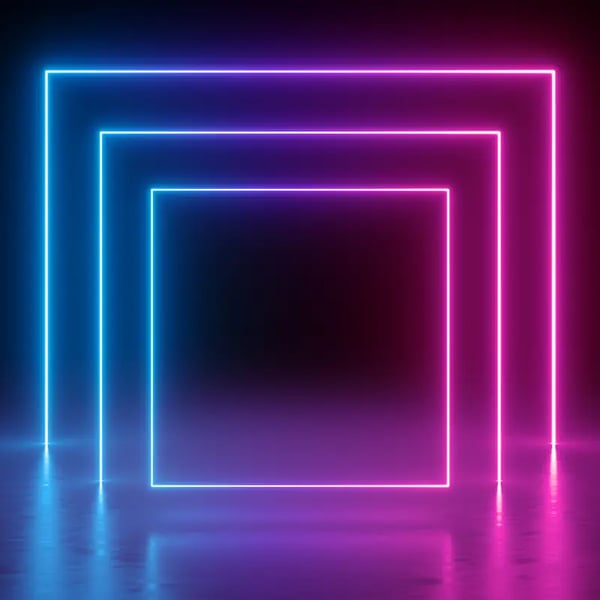
The most important thing to remember is to be unique. Please don’t copy what your competitors post. Try and get them to copy you! Using the guidelines, try to be creative with what you post. For example, if it’s Christmas, post seasonal images and replace them in the New Year.
Additionally, if you have multiple locations, then don’t just use the same imagery; make the images unique to that particular location. Have fun taking photos; it can be quite an experience and a great way to cheer up staff too. If everyone is smiling in the images, customers will see this, encouraging them to pay a visit.
While these tips are focused primarily on Google My Business, most of my advice remains the same for other places you can upload business images. Such as TripAdvisor, Bing Maps, Facebook Local Listings and Yell.com.
I hope you have found this guide useful. If you want to get updates on the latest local marketing news, tips and suggestions, then please subscribe to our blog using the form below.
Our local marketing services may be perfect for your business. We can help with Google my Business, review management getting listed and much more.
6 min read
Why Local Search Engine Optimisation (SEO) is Important If you are a small or local business, reaching people in your local area is vital for...
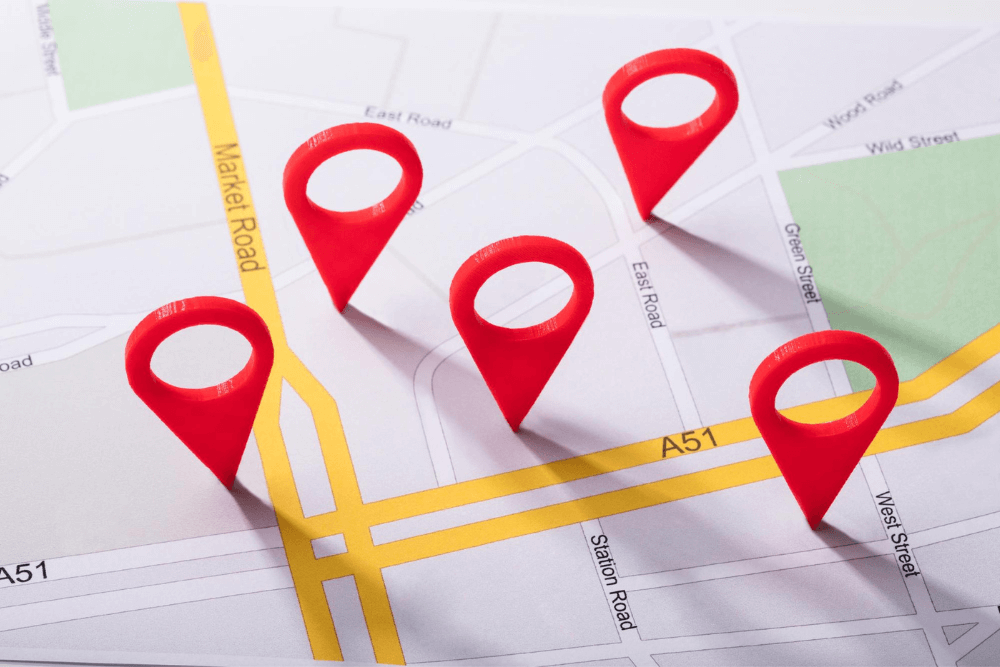
11 min read
For years having a robust SEO (search engine optimisation) strategy has proven to be an essential element of a digital marketing strategy...
7 min read
A question we get asked on a daily basis is, what is SEO and why is it important?